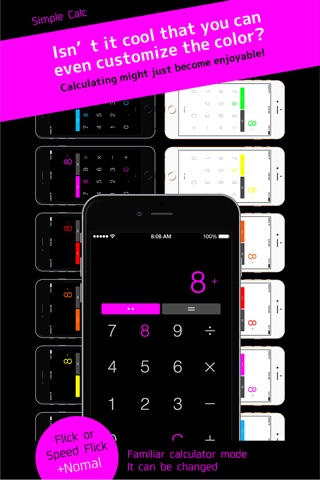Flick+Calc (Plus Watch) | The world’s easiest and most unique flick calculator
Introducing a unique calculator application with brand new functions.
“Flick+Calc” is a simple calculator application. The calculations are carried out in a simple and unique way.■Now compatible with the Apple Watch.
Flick+Calc makes it easy to carry out simple everyday calculations in a smart, speedy, and unique way.
After opening the familiar calculator of Flick (+-x/), swiping up and down on the window will produce an equals sign or an undo.
Calculating might just become enjoyable!
By all means, please try this enjoyable application.
Design Flick Calculator “Flick+Calc” is now available as an Apple Watch application.
Isn’t it cool that you can even customize the color?
【iOS/Watch New Features】
■Simple Calculation Mode
[iOS] Familiar calculator mode, mode can be changed with a 3-finger tap.
■Color Customization
- Global key color (default/orange) can be customized.
[iOS] 2-finger swipe up/down.
[Watch] Rotate the digital crown.
■Counter function
[iOS] Swipe down on the equals sign and it becomes a counter. It is incremented by one for each swipe down, or decremented by one for each swipe up.
[Watch] Pressing the equals sign turns it into a counter. It increments by one for each press and decrements by one for each press of the undo button.
■Memo Function
[iOS/Watch] Pressing “=” after a calculation will place the result in memory (and further calculations may be done using the memory).
■Calculation History
[iOS] Swiping to the left will display the calculation history. A long-press on the screen will clear the history.
[Watch] Swiping to the left will display the calculation history. Items may be deleted with the item delete button. All items can be cleared with a Force touch or with the AC button.
■Summing function
The current number can be summed with the result of the last calculation by pressing the “+” button.
A long-press on the “+” button on the right displays the cross-flick, from which one can access “-“ “/” and “x”.
If you leave the calculation screen in the middle of a calculation then you will be able to continue it later.
【iOS version calculation example】
1+1=2 (flick the “1” and press the “+” button once. Swipe down (=) for the result.)
【iOS Version Usage】
-Please enter numbers by tapping.
- Flick from any number to reveal the calculator commands (=-/x).
■CrossFlick
One long-press on a number will enter that number.
■SpeedFlick
Flicking on a number will enter that number.
【 How to use the equal sign and undo】
■equals sign
swipe down for the equal sign.
■undo
swipe up to undo.
■Color Customization
-Flicking on the edge of the screen will allow one to choose between black and white. Swiping up or down with 2 fingers will allow one to change the global key color.
■Simple Calculator Mode
Tap with three fingers to use a traditional calculator.